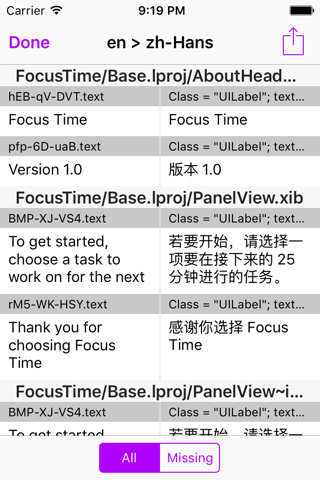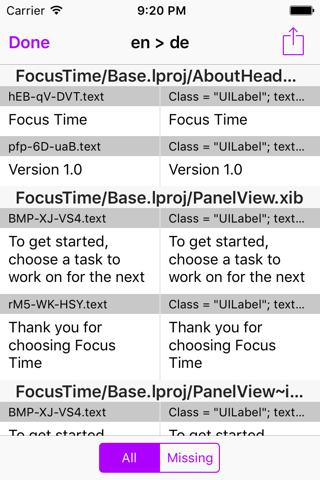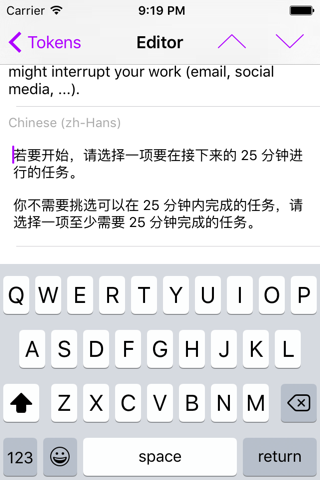send link to app
Linguan app for iPhone and iPad
4.8 (
768 ratings )
Utilities
Productivity
Developer: Peer Assembly
1.99 USD
Current version: 1.2, last update: 5 years agoFirst release : 03 Sep 2016
App size: 16.02 Mb
Linguan allows you to easily handle XLIFF files to edit or review translations. A typical workflow goes something like this:
Developer:
1. Export XLIFF translation files using Linguan or Xcode.
2. Sent the XLIFF files to your translator as an email attachment.
Translator:
1. Tap on the XLIFF email attachment and choose "Open in Linguan".
2. Review the token list source and target language content.
3. Tap a token to open the editor.
4. Tap next/previous button to move through the tokens.
5. When youre done, tap Share and mail the file back to the developer.
Developer:
1. Save the update XLIFF file on your computer.
2. Use Linguan or Xcode to import the translations.